The 2016 edition of the Cowbellpedia Secondary School Mathematics TV Quiz show will work in partnership with the National Examination Council to widen the reach to participants across the country.
Festus Tettey, Head of Marketing Promasidor Nigeria Limited explained at a press conference in Lagos on Tuesday that this year’s competition will be in two stages: Qualifying Written Examination and TV Quiz Show. The stage one examination according to him will be conducted by the National Examination Council NECO on Saturday, March 19, 2016.
The NECO is an examination body in Nigeria that conducts the Senior Secondary Certificate Examination and the General Certificate in Education in June/July and December/January respectively.
NECO was mandated to take over the responsibilities of the National Board of Education Measurement (NBEM) and is headed by a Registrar, appointed by the President under section 9(1) of its establishing Act. Under this year’s arrangement, NECO will turn in its massive structures to participants all over the country.
Tettey added that the stage one of the Mathematics Competition is open to students from 10 – 18 years of age attending full time Secondary Education in both Public and Private Schools in Nigeria. Entry into this competition is FREE.
Each School is required to present their best ten (10) students in Mathematics (five from JSS3 and five from SSS2), irrespective of religion, tribe or state of origin, to enhance their chance of qualifying for the next stage of the competition. According to Tettey, the stage one registration, which is online, involves the following processes:
1. Go to www.cowbellpedia.ng
2. Click on link to register your school
3. Fill the form and submit. Ensure to fill all required fields.
4. An email will be sent to the School and Primary contact email addresses provided when filling the form.
5. Use the link in the email received to verify the email addresses. Both email addresses must be verified before you can login.
6. Once school email address is verified, login to the portal using the school email and password used to register.
7. On successful login, you click on the Add Candidates under Candidate Management.
8. Fill in the candidates’ information on the form, upload the candidate’s picture and click the Save Draft button.
9. You will need to save draft information for 5 candidates before you can submit their registration. If your school is a mixed school, at least 2 of the candidates must be female or you won’t be able to complete the registration.
10. After creating the draft registration for 5 candidates in a category (junior/senior) button will be shown on the page to “Register junior/senior candidates”. Click the button to complete the registration of candidates for that category.
11. A confirmation slip will be generated for you to download and will also be mailed to the School, candidate and parent/guardian email address.
12. Print this confirmation slip and have it stamped and signed by the school principal.
13. The confirmation slip will be required for admitting candidates at the examination venue.
#culled from Marketing Edge
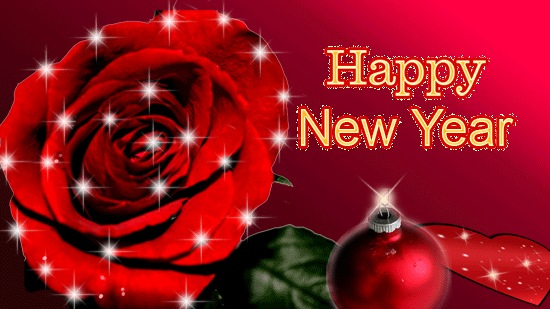


No comments:
Post a Comment